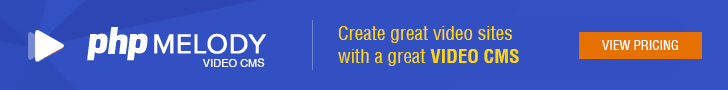Tools that save your precious time
Board index / PHP Melody - Video CMS / PHP Melody 1.6.x (old version)
4 posts • Page 1 of 1
Sorry if I post this at the wrong category. I just want to share the tools I used for all my editing. All of these tools are 100% FREE! You can search and download them.
Firebug ---> A must have if you're a Firefox user like me. Download here
NotePad++ ---> I use this mostly for single page editing. Download here
Crimson Editor ---> This is a very powerful editing program. I used this when it comes to releases of new patches of any script, like Melody. Why did I said it's powerful? Because this program can get the job done with less headed. For example, lets say you want to fine "musicvideo.php" so that you can replace it with "video.php". This program is cable to search the ENTIRE folder, lets say phpmelody1.6.2 for "musicvideo.php". The result of any file that contain "musicvideo.php" will show up. You then open them up, and then do REPLACE with "video.php". Within secounds, all of your file that contain the word "musicvideo.php" is replaced with "video.php" This save a lot of time instead of you opening each and every file to look for "musicvideo.php" Download here
I don't know any programming myself. Only the basic of HTML. I hope these tools will help many of you guys too.
Firebug ---> A must have if you're a Firefox user like me. Download here
NotePad++ ---> I use this mostly for single page editing. Download here
Crimson Editor ---> This is a very powerful editing program. I used this when it comes to releases of new patches of any script, like Melody. Why did I said it's powerful? Because this program can get the job done with less headed. For example, lets say you want to fine "musicvideo.php" so that you can replace it with "video.php". This program is cable to search the ENTIRE folder, lets say phpmelody1.6.2 for "musicvideo.php". The result of any file that contain "musicvideo.php" will show up. You then open them up, and then do REPLACE with "video.php". Within secounds, all of your file that contain the word "musicvideo.php" is replaced with "video.php" This save a lot of time instead of you opening each and every file to look for "musicvideo.php" Download here
I don't know any programming myself. Only the basic of HTML. I hope these tools will help many of you guys too.
- theXgame
- Verified Customer

- Posts: 134
- Joined: Feb 16, 2009 2 am
- Reputation points: 0

I can also recommend 'Web developer toolbar' for Firefox.
This is basically the swiss-army knife of a HTML/CSS 'developer'.
This is basically the swiss-army knife of a HTML/CSS 'developer'.
PHP Melody v3.0
New Series Module? Publish series and episodes right from PHP Melody's Dashboard -->
https://demo.phpmelody.com/admin/series.php
New Series Module? Publish series and episodes right from PHP Melody's Dashboard -->
https://demo.phpmelody.com/admin/series.php
-

Andrew - Founding Developer
- Posts: 7504
- Joined: Jul 07, 2007 1 pm
- Reputation points: 428




Here are a couple more tools for people testing their ffmpeg.
Save the following code in a php file and execute in your browser.
You must have the proper path to ffmpeg defined in each file.
#1.) codecs.php
To find which codecs are installed on your server, use the following.
#2.) help.php
To find what commands are available in ffmpeg, use the folowing.
#3.) file_info.php
To learn about a videos information, use the following.
Use: ffmpeg_movie('your-video.vid')
#4.) test_convert.php
To test video conversion directly or to play with different convert commands, use:
Note: You must add the paths to ffmpeg and your input video.
#5.) Binary Paths
If youre trying to find the paths to your ffmpeg or mencoder and have shell access,
log into your SSH control and simply use the which command.
which ffmpeg should output your path. (see image below)

Save the following code in a php file and execute in your browser.
You must have the proper path to ffmpeg defined in each file.
#1.) codecs.php
To find which codecs are installed on your server, use the following.
- Code: Select all
<?php
define('FFMPEG_LIBRARY', '/usr/bin/ffmpeg');
$exec_string = FFMPEG_LIBRARY.' -formats';
exec($exec_string, $output);
print "<pre>". print_r($output,1) ."</pre>";
?>
#2.) help.php
To find what commands are available in ffmpeg, use the folowing.
- Code: Select all
<?php
define('FFMPEG_LIBRARY', '/usr/bin/ffmpeg');
$exec_string = FFMPEG_LIBRARY.' -h';
exec($exec_string, $output);
print "<pre>". print_r($output,1) ."</pre>";
?>
#3.) file_info.php
To learn about a videos information, use the following.
Use: ffmpeg_movie('your-video.vid')
- Code: Select all
<?php
extension_loaded('ffmpeg') or die('Error in loading ffmpeg');
$ffmpegInstance = new ffmpeg_movie('inputwmv.wmv');
echo "getDuration: " . $ffmpegInstance->getDuration() ."<br />".
"getFrameCount: " . $ffmpegInstance->getFrameCount() ."<br />".
"getFrameRate: " . $ffmpegInstance->getFrameRate() ."<br />".
"getFilename: " . $ffmpegInstance->getFilename() ."<br />".
"getComment: " . $ffmpegInstance->getComment() ."<br />".
"getTitle: " . $ffmpegInstance->getTitle() ."<br />".
"getAuthor: " . $ffmpegInstance->getAuthor() ."<br />".
"getCopyright: " . $ffmpegInstance->getCopyright() ."<br />".
"getArtist: " . $ffmpegInstance->getArtist() ."<br />".
"getGenre: " . $ffmpegInstance->getGenre() ."<br />".
"getTrackNumber: " . $ffmpegInstance->getTrackNumber() ."<br />".
"getYear: " . $ffmpegInstance->getYear() ."<br />".
"getFrameHeight: " . $ffmpegInstance->getFrameHeight() ."<br />".
"getFrameWidth: " . $ffmpegInstance->getFrameWidth() ."<br />".
"getPixelFormat: " . $ffmpegInstance->getPixelFormat() ."<br />".
"getBitRate: " . $ffmpegInstance->getBitRate() ."<br />".
"getVideoBitRate: " . $ffmpegInstance->getVideoBitRate() ."<br />".
"getAudioBitRate: " . $ffmpegInstance->getAudioBitRate() ."<br />".
"getAudioSampleRate: " . $ffmpegInstance->getAudioSampleRate() ."<br />".
"getVideoCodec: " . $ffmpegInstance->getVideoCodec() ."<br />".
"getAudioCodec: " . $ffmpegInstance->getAudioCodec() ."<br />".
"getAudioChannels: " . $ffmpegInstance->getAudioChannels() ."<br />".
"hasAudio: " . $ffmpegInstance->hasAudio();
?>
#4.) test_convert.php
To test video conversion directly or to play with different convert commands, use:
Note: You must add the paths to ffmpeg and your input video.
- Code: Select all
<?php
// convert test
$inputvideo='/home/public_html/input.vid';
$outputflv='/home/public_html/output.flv';
exec('/usr/bin/ffmpeg -i ' . $inputvideo . ' -ar 22050 -ab 32 -f flv -s 320x240 ' . $outputflv) or print "Convert Error";
?>
#5.) Binary Paths
If youre trying to find the paths to your ffmpeg or mencoder and have shell access,
log into your SSH control and simply use the which command.
which ffmpeg should output your path. (see image below)

-

Bilderback - Verified Customer

- Posts: 133
- Joined: Dec 03, 2010 12 am
- Reputation points: 100

I'll add a couple of tools I use a lot
CuteFTP: obviously, but I also use it most of the time as code editor since I tend to work on the server directly.
http://www.globalscape.com/products/ftp_clients.aspx
WeBuilder: all in one coder package, lean and mean. Blows bloatware Dreamweaver out of the water anytime, at a fraction of the cost.
http://www.blumentals.net/webuilder/
TIP: you can install it as portable on your USB key as well.
Goodsync: if you work a lot on your site and other sites and you want to keep fresh backups of your files, and the possibility to go back to some older versions of your files... when you discover a week later that you f*cked up. Backup/sync to your HD, or google docs, and a lot more. And you can sync all your computers as well with it of course. Best 25$ I ever spent.
http://www.goodsync.com/
SecureCRT: I never liked putty much, although that one is a freebie. This keeps you on top of your server, in control of your crons and so much more...
http://www.vandyke.com/products/securecrt/
w3schools: still an indispensible online resource, if you're still learning or if you quickly want to look up something.
http://www.w3schools.com/
Although google might be an even better friend and faster if you know what you're looking for.
CuteFTP: obviously, but I also use it most of the time as code editor since I tend to work on the server directly.
http://www.globalscape.com/products/ftp_clients.aspx
WeBuilder: all in one coder package, lean and mean. Blows bloatware Dreamweaver out of the water anytime, at a fraction of the cost.
http://www.blumentals.net/webuilder/
TIP: you can install it as portable on your USB key as well.
Goodsync: if you work a lot on your site and other sites and you want to keep fresh backups of your files, and the possibility to go back to some older versions of your files... when you discover a week later that you f*cked up. Backup/sync to your HD, or google docs, and a lot more. And you can sync all your computers as well with it of course. Best 25$ I ever spent.
http://www.goodsync.com/
SecureCRT: I never liked putty much, although that one is a freebie. This keeps you on top of your server, in control of your crons and so much more...
http://www.vandyke.com/products/securecrt/
w3schools: still an indispensible online resource, if you're still learning or if you quickly want to look up something.
http://www.w3schools.com/
Although google might be an even better friend and faster if you know what you're looking for.
- mephisto
- Verified Customer

- Posts: 2888
- Joined: Sep 30, 2008 8 am
- Reputation points: -6

4 posts • Page 1 of 1
Who is online
Users browsing this forum: No registered users and 3 guests