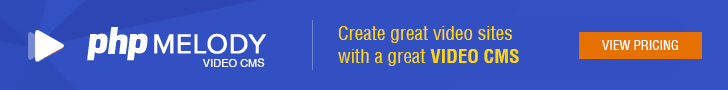The RSS link does not show...
Board index / General Chat / Other Products / Ultimate Regnow Affiliate (Deprecated)
5 posts • Page 1 of 1
I've been messing around with the template, I noticed that the rss link doesn't show anymore.
Not that it's a big deal,can i fix it to work with this template on my site.
Just trying to improve things.
http://www.rde1.com/ ...‹(•¿•)›
Not that it's a big deal,can i fix it to work with this template on my site.
Just trying to improve things.
http://www.rde1.com/ ...‹(•¿•)›
"We can not become who we need to be,by remaining what we are."
-

oskathemighty - Verified Customer

- Posts: 102
- Joined: Nov 03, 2009 12 am
- Location: USA
- Reputation points: 0

Not sure what exactly was taken out.
Perhaps you can use Beyond Compare software to compare your files with the original ones.
The problem will "pop out".
Perhaps you can use Beyond Compare software to compare your files with the original ones.
The problem will "pop out".
PHP Melody v3.0
New Series Module? Publish series and episodes right from PHP Melody's Dashboard -->
https://demo.phpmelody.com/admin/series.php
New Series Module? Publish series and episodes right from PHP Melody's Dashboard -->
https://demo.phpmelody.com/admin/series.php
-

Andrew - Founding Developer
- Posts: 7504
- Joined: Jul 07, 2007 1 pm
- Reputation points: 428




Oh! there was a problem...
************
You added a widget to your Site Builder page that contains custom HTML
code. This widget, on the product detail page contains the following
incomplete javascript for Google ads.
This causes page rendering issues. The only way to resolve this issues
now is to ask our Windows Server engineer team to physically delete the
setting file for so you can re-start the design from scratch. Or you can
download the files and fix the javascript error in ?product_detail.php?
I choose just to reupload the site,and start the builder again..but the builder won't clear so i can start again..waiting on them since its on their server.... Thats the update.
************
You added a widget to your Site Builder page that contains custom HTML
code. This widget, on the product detail page contains the following
incomplete javascript for Google ads.
This causes page rendering issues. The only way to resolve this issues
now is to ask our Windows Server engineer team to physically delete the
setting file for so you can re-start the design from scratch. Or you can
download the files and fix the javascript error in ?product_detail.php?
I choose just to reupload the site,and start the builder again..but the builder won't clear so i can start again..waiting on them since its on their server.... Thats the update.
"We can not become who we need to be,by remaining what we are."
-

oskathemighty - Verified Customer

- Posts: 102
- Joined: Nov 03, 2009 12 am
- Location: USA
- Reputation points: 0

Hello,
Thank you for contacting us.
In my previous email sent on 2/25/11, I am working with our windows
server team to have your page reset to the default setting. I've
followed up with them this morning to get an update on the status of
this request. I apologize for the delay in getting this done, but
currently there is no simple way to reset your site builder page and is
a very manual process at this time.
I will respond to you once we are able to get your site builder reset.
Regards,
Tyler S.
RegNow Accounts Department
RegNow, a service of Digital River, Inc
http://www.regnow.com
I fixed the error with the detail page
But i'm not clapping for the site builder...mmmmph!
Thank you for contacting us.
In my previous email sent on 2/25/11, I am working with our windows
server team to have your page reset to the default setting. I've
followed up with them this morning to get an update on the status of
this request. I apologize for the delay in getting this done, but
currently there is no simple way to reset your site builder page and is
a very manual process at this time.
I will respond to you once we are able to get your site builder reset.
Regards,
Tyler S.
RegNow Accounts Department
RegNow, a service of Digital River, Inc
http://www.regnow.com
I fixed the error with the detail page
But i'm not clapping for the site builder...mmmmph!
"We can not become who we need to be,by remaining what we are."
-

oskathemighty - Verified Customer

- Posts: 102
- Joined: Nov 03, 2009 12 am
- Location: USA
- Reputation points: 0

Thank you for contacting us.
Your Site Builder should have now been reset to it's default setting.
Regards,
Tyler S.
RegNow Accounts Department
RegNow, a service of Digital River, Inc
http://www.regnow.com
Like they said should have been..over all this is a bust...
Now i see invalid script in the widgets and the widgets won't delete.
I give up,cause i have nothing nice to say....
and I'm tired of complaining...
Good script bad site builder!
Your Site Builder should have now been reset to it's default setting.
Regards,
Tyler S.
RegNow Accounts Department
RegNow, a service of Digital River, Inc
http://www.regnow.com
Like they said should have been..over all this is a bust...
Now i see invalid script in the widgets and the widgets won't delete.
I give up,cause i have nothing nice to say....
and I'm tired of complaining...
Good script bad site builder!
"We can not become who we need to be,by remaining what we are."
-

oskathemighty - Verified Customer

- Posts: 102
- Joined: Nov 03, 2009 12 am
- Location: USA
- Reputation points: 0

5 posts • Page 1 of 1
Who is online
Users browsing this forum: No registered users and 2 guests