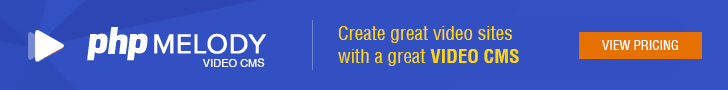VIMEO FIX (17/05/2012) (updated 04/07/2012)
Board index / PHP Melody - Video CMS / PHP Melody 1.6.x (old version)
10 posts • Page 1 of 1
vimeo is no longer working, they switched to a new API, version 2.
The old megaloop link doesn't work anymore as of today.
here's an example
the old url we were using
http://vimeo.com/moogaloop/load/clip:41468749
the new one
http://vimeo.com/api/v2/video/41468749.xml
From the VIMEO API section
http://developer.vimeo.com/apis/simple#video-request
here's a temporary fix
this is for admin/src/vimeo.php
change target url to
In the function get_thumb_link($video_data) change thumbnail to thumbnail_small, or thumbnail_medium or thumbnail_large depending on what you need, like in the line below.. (I used thumbnail_small)
Scroll down to function video_details($video_data, $url, &$info) and change to ....
I added description to this as well since that was missing from the old vimeo src.
For those with a security obsession, you might want to parse description first to to make sure it is secure input, I trust vimeo and I always check/read the descriptions first anyway.
You could also add the video duration now, since it is in the xml response.
This is only a temporary fix, I notified Andrew via bug report. They'll have to come up with a final one if this needs more work, I just changed what I needed. There's no more links to the flv file I see so you'll have to use their player probably, unless Andrew and his team have a trick up their sleeves.
EDIT: one more thing to change
In function get_flv($video_data) You will need to change the value
to
so replace
with
Seems to work, see
http://www.totallyfuzzy.net/ourtube/cha ... 22ae8.html
just added that using this fix.
The old megaloop link doesn't work anymore as of today.
here's an example
the old url we were using
http://vimeo.com/moogaloop/load/clip:41468749
the new one
http://vimeo.com/api/v2/video/41468749.xml
From the VIMEO API section
Making a Video Request
To get data about a specific video, use the following url:
Making the URL
http://vimeo.com/api/v2/video/video_id.output
video_id = The ID of the video you want information for
output = Specify the output type. We currently offer JSON, PHP, and XML formats.
The data returned from this method is the same as what is returned in any video list, except there is only one.
http://developer.vimeo.com/apis/simple#video-request
here's a temporary fix
this is for admin/src/vimeo.php
change target url to
- Code: Select all
$target_url = "http://vimeo.com/api/v2/video/" . $vid_id.".xml";
In the function get_thumb_link($video_data) change thumbnail to thumbnail_small, or thumbnail_medium or thumbnail_large depending on what you need, like in the line below.. (I used thumbnail_small)
- Code: Select all
if(preg_match('/<thumbnail_small>(.*?)<\/thumbnail_small>/', $video_data[$i], $matches))
Scroll down to function video_details($video_data, $url, &$info) and change to ....
- Code: Select all
function video_details($video_data, $url, &$info)
{
$arr_length = count($video_data);
for($i = 0; $i < $arr_length; $i++)
{
// video title
if(preg_match("/<title>(.*?)<\/title>/", $video_data[$i], $matches) != 0)
{
$info['video_title'] = str_replace('"', '', $matches[1]);
}
// video description
if(preg_match("/<description>(.*?)<\/description>/", $video_data[$i], $matches) != 0)
{
$info['description'] = str_replace('"', '', $matches[1]);
}
// direct link
if(preg_match("/<url>(.*?)<\/url>/", $video_data[$i], $matches) != 0)
{
$info['direct'] = $matches[1];
}
// video id
if(preg_match("/<id>(.*?)<\/id>/", $video_data[$i], $matches) != 0)
{
$info['yt_id'] = $matches[1];
}
}
// flv
$info['url_flv'] = get_flv($video_data);
// thumbnail link
$info['yt_thumb'] = get_thumb_link($video_data);
}
I added description to this as well since that was missing from the old vimeo src.
For those with a security obsession, you might want to parse description first to to make sure it is secure input, I trust vimeo and I always check/read the descriptions first anyway.
You could also add the video duration now, since it is in the xml response.
This is only a temporary fix, I notified Andrew via bug report. They'll have to come up with a final one if this needs more work, I just changed what I needed. There's no more links to the flv file I see so you'll have to use their player probably, unless Andrew and his team have a trick up their sleeves.
EDIT: one more thing to change
In function get_flv($video_data) You will need to change the value
- Code: Select all
nodeId
to
- Code: Select all
id
so replace
- Code: Select all
if(preg_match('/<nodeId>(.*?)<\/nodeId>/', $data, $matches) != 0)
with
- Code: Select all
if(preg_match('/<id>(.*?)<\/id>/', $data, $matches) != 0)
Seems to work, see
http://www.totallyfuzzy.net/ourtube/cha ... 22ae8.html
just added that using this fix.
Last edited by mephisto on Jul 04, 2012 9 am, edited 4 times in total.
- mephisto
- Verified Customer

- Posts: 2888
- Joined: Sep 30, 2008 8 am
- Reputation points: -6

hmm trying to add another video now doesn't work... gives me the "video already in your database" error... while it is definitely not, if I click edit it gives me the previous one... hang on... let me sort this out...
I think this must be related to the flv file location not being set anymore.
The previous video set that location as
the video ID is missing there because it doesn't find the flv anymore
If I add a new video that will return the same value of
and phpmelody doesn't like that.. or won't even accept it.
FIXED: added the fix to the post above, see EDIT there.
And just added a series of vimeo videos to test it. Works fine.
I think this must be related to the flv file location not being set anymore.
The previous video set that location as
- Code: Select all
http://vimeo.com/moogaloop/play/clip://?q=sd&type=local&embed_location=
the video ID is missing there because it doesn't find the flv anymore
If I add a new video that will return the same value of
- Code: Select all
http://vimeo.com/moogaloop/play/clip://?q=sd&type=local&embed_location=
and phpmelody doesn't like that.. or won't even accept it.
FIXED: added the fix to the post above, see EDIT there.
And just added a series of vimeo videos to test it. Works fine.
Last edited by mephisto on May 18, 2012 2 pm, edited 1 time in total.
- mephisto
- Verified Customer

- Posts: 2888
- Joined: Sep 30, 2008 8 am
- Reputation points: -6

Confirmed working perfectly, thanks a lot 
PHP Melody Plugins developer
PHP Melody plugins + themes for 1.6 and 1.7-2.7 | Subscribe to news of my work | Follow me on Facebook
PHP Melody plugins + themes for 1.6 and 1.7-2.7 | Subscribe to news of my work | Follow me on Facebook
-

Trace - Verified Customer

- Posts: 2543
- Joined: Aug 16, 2010 3 pm
- Location: The Netherlands
- Reputation points: 1329










thanks mephisto 
- Aryan
- Verified Customer

- Posts: 36
- Joined: Apr 19, 2010 2 pm
- Location: Argentina
- Reputation points: 10

you're all welcome. I needed it urgently so.. I might as well share it. Not that it is rocket science anyway 
I broke my head over so many APIs out there before, that by now it's starting to become obvious... most of the time.
I broke my head over so many APIs out there before, that by now it's starting to become obvious... most of the time.
- mephisto
- Verified Customer

- Posts: 2888
- Joined: Sep 30, 2008 8 am
- Reputation points: -6

Good fix. Made the topic into a "sticky" until it's included in the official package (update).
PHP Melody v3.0
New Series Module? Publish series and episodes right from PHP Melody's Dashboard -->
https://demo.phpmelody.com/admin/series.php
New Series Module? Publish series and episodes right from PHP Melody's Dashboard -->
https://demo.phpmelody.com/admin/series.php
-

Andrew - Founding Developer
- Posts: 7504
- Joined: Jul 07, 2007 1 pm
- Reputation points: 428




your probably also noticed they added this annoying #at=0 to their links on their site
http://vimeo.com/45089420#at=0
Open admin/src/vimeo.php src, at the top
After
add
and it won't annoy you anymore
http://vimeo.com/45089420#at=0
Open admin/src/vimeo.php src, at the top
After
- Code: Select all
$video_data = array();
add
- Code: Select all
$tmp_url = explode('#',$url);
$url = $tmp_url[0];
and it won't annoy you anymore
- mephisto
- Verified Customer

- Posts: 2888
- Joined: Sep 30, 2008 8 am
- Reputation points: -6

10 posts • Page 1 of 1
Who is online
Users browsing this forum: No registered users and 6 guests