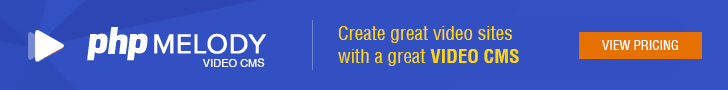How to update my site with new Regnow products?
Board index / General Chat / Other Products / Ultimate Regnow Affiliate (Deprecated)
9 posts • Page 1 of 1
Hi
My site is up and running now, but my items were from 9th Nov 2009.
When I click update from URA admin, nothing happens.
I just added 2 items manually.
How can get some new products to my site please.
Thanks
Dhruba
My site is up and running now, but my items were from 9th Nov 2009.
When I click update from URA admin, nothing happens.
I just added 2 items manually.
How can get some new products to my site please.
Thanks
Dhruba
My URA - http://www.tamleesoft.com
My Professional site - http://www.themedicolegalexpert.co.uk
My Photography site - http://www.dhrubatamuli.com
My Professional site - http://www.themedicolegalexpert.co.uk
My Photography site - http://www.dhrubatamuli.com
- djtamuli
- Verified Customer

- Posts: 14
- Joined: May 30, 2010 1 pm
- Reputation points: 0

Does it say "0 listings imported"?
PHP Melody v3.0
New Series Module? Publish series and episodes right from PHP Melody's Dashboard -->
https://demo.phpmelody.com/admin/series.php
New Series Module? Publish series and episodes right from PHP Melody's Dashboard -->
https://demo.phpmelody.com/admin/series.php
-

Andrew - Founding Developer
- Posts: 7504
- Joined: Jul 07, 2007 1 pm
- Reputation points: 428




When I tried updating 1st time, after few minutes it said, "0 listing imported"
But since then when I try.. my admin page something like this after few minutes
http://www.tamleesoft.com/URAScreenshot.png
I am also pasting the update.php from my admin folder
<?php
include('header.php');
define('_UPDATE_PATH','http://www.phpsugar.com/updates/regnowfeed.ura');
if (ini_get('allow_url_fopen') == '1') {
$content = @file_get_contents(_UPDATE_PATH);
if ($content !== false) {
$handle = @fopen('temp.txt','w');
if(!$handle){
echo "<div id=\"error_msg\">";
echo "Could not open temp.txt!<br />Dead end in ". __FILE__ ." on line ". __LINE__;
echo "<br /><strong>Suggestion</strong> : If the file temp.txt doesn't exist in your admin/ directory, create and upload an empty file named 'temp.txt' and then refresh this page";
echo "</div>";
exit();
}
else {
if(@fputs($handle, $content, strlen($content)) === FALSE) {
echo "<div id=\"error_msg\">";
echo "Could not write the file!<br />Dead end in ". __FILE__ ." on line ". __LINE__;
echo "</div>";
exit();
}
}
fclose($handle);
}
else {
echo "<div id=\"error_msg\">";
echo "Could not fetch the update file!<br />Dead end in ". __FILE__ ." on line ". __LINE__;
echo "</div>";
exit();
}
}
else {
// make sure curl is installed
if (function_exists('curl_init')) {
// initialize a new curl resource
$ch = curl_init();
// set the url to fetch
curl_setopt($ch, CURLOPT_URL, _UPDATE_PATH);
// don't give me the headers just the content
curl_setopt($ch, CURLOPT_HEADER, 0);
// return the value instead of printing the response to browser
curl_setopt($ch, CURLOPT_RETURNTRANSFER, 1);
// use a user agent to mimic a browser
curl_setopt($ch, CURLOPT_USERAGENT, 'Mozilla/5.0 (Windows; U; Windows NT 5.1; en-US; rv:1.7.5) Gecko/20041107 Firefox/1.0');
$content = curl_exec($ch);
// remember to always close the session and free all resources
curl_close($ch);
$handle = @fopen('temp.txt','w');
if(!$handle){
echo "<div id=\"error_msg\">";
echo "Could not open temp.txt!<br />Dead end in ". __FILE__ ." on line ". __LINE__;
echo "<br /><strong>Suggestion</strong> : If the file temp.txt doesn't exist in your admin/ directory, create and upload an empty file named 'temp.txt' and then refresh this page";
echo "</div>";
exit();
}
else {
if(@fputs($handle, $content, strlen($content)) === FALSE) {
echo "<div id=\"error_msg\">";
echo "Could not write the file!<br />Dead end in ". __FILE__ ." on line ". __LINE__;
echo "</div>";
exit();
}
}
}
}
include('class.csv.php');
$csv = new phpCSV();
$csv->open('temp.txt', 'r');
$csv->setFirstRowContainsColumnHeadings(true);
$i = 0;
$j = 0;
$ignore_this = array(0, 1, 2, '0', '1', '2');
while(!$csv->getEOF()) {
$result = $csv->fetch();
if($result <> false) {
foreach($csv->attributes['csv']['result']['data'] as $row => $column) {
$q = mysql_query("SELECT * FROM `ura_items` WHERE `ProductID` = '".$csv->getValue($row, 0)."'");
if( !$q )
die(mysql_error());
$i = mysql_num_rows($q);
if( $i == 0 ) {
if( ! in_array($csv->getValue($row, 11), $ignore_this) ){
$trialurl = "";
$trialurl = substr($csv->getValue($row, 15), 0, strlen($trialurl)-5);
mysql_query("INSERT INTO `ura_items` SET
`ProductID` = '".$csv->getValue($row, 0)."',
`ProductName` = '".addslashes($csv->getValue($row, 1))."',
`VendorID` = '".$csv->getValue($row, 2)."',
`VendorName` = '".addslashes($csv->getValue($row, 3))."',
`VendorHomepageURL` = '".$csv->getValue($row, 5)."',
`USDPrice` = '".$csv->getValue($row, 6)."',
`CategoryID` = '".$csv->getValue($row, 11)."',
`ShortDesc` = '".addslashes($csv->getValue($row, 13))."',
`LongDesc` = '".addslashes($csv->getValue($row, 14))."',
`TrialURL` = '".$trialurl."',
`DirectPurchaseURL` = '',
`Boxshot` = '".$csv->getValue($row, 19)."',
`Screenshot` = '".$csv->getValue($row, 20)."',
`Add_Date` = now(),
`status` = '0'")
or die("<div id=\"error_msg\">Could not update database!<br />The reported MySQL error is:<br />".mysql_error()."</div>");
$j++;
}
}
}
}
}
$csv->close();
$handle = @fopen('temp.txt','w');
if(!$handle){
echo "<div id=\"error_msg\">Could not open temp.txt!<br />Dead end in ". __FILE__ ." on line ". __LINE__;
echo "<br /><strong>Suggestion</strong> : If the file temp.txt doesn't exist in your admin/ directory, create and upload an empty file named 'temp.txt' and then refresh this page.</div>";
exit();
}
else {
$content = '';
if(@fputs($handle, $content, strlen($content)) === FALSE) {
echo "<div id=\"error_msg\">Could not write the file!<br />Dead end in ". __FILE__ ." on line ". __LINE__."</div>";
exit();
}
}
fclose($handle);
echo "<h2>Database update</h2>";
if( $j ) {
echo "<div id=\"ok_msg\">Your database has just been updated!<br />".$j." new item(s) were added to your website.</div>";
}
else echo "<div id=\"ok_msg\">Your database is already up-to-date. No update was necessary!</div>";
/*
row[ 0 -- ProductID +
1 -- ProductName +
2 -- VendorID +
3 -- VendorName +
5 -- VendorHomepageURL +
6 -- USDPrice +
11 -- CategoryID +
13 -- ShortDesc +
14 -- LongDesc +
15 -- TrialURL +
16 -- DirectPurchaseURL +
19 -- Boxshot +
20 -- Screenshot +
];
//----------------------------------- */
include('footer.php');
?>
Thanks
Dhruba
But since then when I try.. my admin page something like this after few minutes
http://www.tamleesoft.com/URAScreenshot.png
I am also pasting the update.php from my admin folder
<?php
include('header.php');
define('_UPDATE_PATH','http://www.phpsugar.com/updates/regnowfeed.ura');
if (ini_get('allow_url_fopen') == '1') {
$content = @file_get_contents(_UPDATE_PATH);
if ($content !== false) {
$handle = @fopen('temp.txt','w');
if(!$handle){
echo "<div id=\"error_msg\">";
echo "Could not open temp.txt!<br />Dead end in ". __FILE__ ." on line ". __LINE__;
echo "<br /><strong>Suggestion</strong> : If the file temp.txt doesn't exist in your admin/ directory, create and upload an empty file named 'temp.txt' and then refresh this page";
echo "</div>";
exit();
}
else {
if(@fputs($handle, $content, strlen($content)) === FALSE) {
echo "<div id=\"error_msg\">";
echo "Could not write the file!<br />Dead end in ". __FILE__ ." on line ". __LINE__;
echo "</div>";
exit();
}
}
fclose($handle);
}
else {
echo "<div id=\"error_msg\">";
echo "Could not fetch the update file!<br />Dead end in ". __FILE__ ." on line ". __LINE__;
echo "</div>";
exit();
}
}
else {
// make sure curl is installed
if (function_exists('curl_init')) {
// initialize a new curl resource
$ch = curl_init();
// set the url to fetch
curl_setopt($ch, CURLOPT_URL, _UPDATE_PATH);
// don't give me the headers just the content
curl_setopt($ch, CURLOPT_HEADER, 0);
// return the value instead of printing the response to browser
curl_setopt($ch, CURLOPT_RETURNTRANSFER, 1);
// use a user agent to mimic a browser
curl_setopt($ch, CURLOPT_USERAGENT, 'Mozilla/5.0 (Windows; U; Windows NT 5.1; en-US; rv:1.7.5) Gecko/20041107 Firefox/1.0');
$content = curl_exec($ch);
// remember to always close the session and free all resources
curl_close($ch);
$handle = @fopen('temp.txt','w');
if(!$handle){
echo "<div id=\"error_msg\">";
echo "Could not open temp.txt!<br />Dead end in ". __FILE__ ." on line ". __LINE__;
echo "<br /><strong>Suggestion</strong> : If the file temp.txt doesn't exist in your admin/ directory, create and upload an empty file named 'temp.txt' and then refresh this page";
echo "</div>";
exit();
}
else {
if(@fputs($handle, $content, strlen($content)) === FALSE) {
echo "<div id=\"error_msg\">";
echo "Could not write the file!<br />Dead end in ". __FILE__ ." on line ". __LINE__;
echo "</div>";
exit();
}
}
}
}
include('class.csv.php');
$csv = new phpCSV();
$csv->open('temp.txt', 'r');
$csv->setFirstRowContainsColumnHeadings(true);
$i = 0;
$j = 0;
$ignore_this = array(0, 1, 2, '0', '1', '2');
while(!$csv->getEOF()) {
$result = $csv->fetch();
if($result <> false) {
foreach($csv->attributes['csv']['result']['data'] as $row => $column) {
$q = mysql_query("SELECT * FROM `ura_items` WHERE `ProductID` = '".$csv->getValue($row, 0)."'");
if( !$q )
die(mysql_error());
$i = mysql_num_rows($q);
if( $i == 0 ) {
if( ! in_array($csv->getValue($row, 11), $ignore_this) ){
$trialurl = "";
$trialurl = substr($csv->getValue($row, 15), 0, strlen($trialurl)-5);
mysql_query("INSERT INTO `ura_items` SET
`ProductID` = '".$csv->getValue($row, 0)."',
`ProductName` = '".addslashes($csv->getValue($row, 1))."',
`VendorID` = '".$csv->getValue($row, 2)."',
`VendorName` = '".addslashes($csv->getValue($row, 3))."',
`VendorHomepageURL` = '".$csv->getValue($row, 5)."',
`USDPrice` = '".$csv->getValue($row, 6)."',
`CategoryID` = '".$csv->getValue($row, 11)."',
`ShortDesc` = '".addslashes($csv->getValue($row, 13))."',
`LongDesc` = '".addslashes($csv->getValue($row, 14))."',
`TrialURL` = '".$trialurl."',
`DirectPurchaseURL` = '',
`Boxshot` = '".$csv->getValue($row, 19)."',
`Screenshot` = '".$csv->getValue($row, 20)."',
`Add_Date` = now(),
`status` = '0'")
or die("<div id=\"error_msg\">Could not update database!<br />The reported MySQL error is:<br />".mysql_error()."</div>");
$j++;
}
}
}
}
}
$csv->close();
$handle = @fopen('temp.txt','w');
if(!$handle){
echo "<div id=\"error_msg\">Could not open temp.txt!<br />Dead end in ". __FILE__ ." on line ". __LINE__;
echo "<br /><strong>Suggestion</strong> : If the file temp.txt doesn't exist in your admin/ directory, create and upload an empty file named 'temp.txt' and then refresh this page.</div>";
exit();
}
else {
$content = '';
if(@fputs($handle, $content, strlen($content)) === FALSE) {
echo "<div id=\"error_msg\">Could not write the file!<br />Dead end in ". __FILE__ ." on line ". __LINE__."</div>";
exit();
}
}
fclose($handle);
echo "<h2>Database update</h2>";
if( $j ) {
echo "<div id=\"ok_msg\">Your database has just been updated!<br />".$j." new item(s) were added to your website.</div>";
}
else echo "<div id=\"ok_msg\">Your database is already up-to-date. No update was necessary!</div>";
/*
row[ 0 -- ProductID +
1 -- ProductName +
2 -- VendorID +
3 -- VendorName +
5 -- VendorHomepageURL +
6 -- USDPrice +
11 -- CategoryID +
13 -- ShortDesc +
14 -- LongDesc +
15 -- TrialURL +
16 -- DirectPurchaseURL +
19 -- Boxshot +
20 -- Screenshot +
];
//----------------------------------- */
include('footer.php');
?>
Thanks
Dhruba
My URA - http://www.tamleesoft.com
My Professional site - http://www.themedicolegalexpert.co.uk
My Photography site - http://www.dhrubatamuli.com
My Professional site - http://www.themedicolegalexpert.co.uk
My Photography site - http://www.dhrubatamuli.com
- djtamuli
- Verified Customer

- Posts: 14
- Joined: May 30, 2010 1 pm
- Reputation points: 0

When I tried updating again today. It gave me the following message as shown in the picture
http://www.tamleesoft.com/URAScreenshot1.png
But still my products are from 9th Nov 2009
Thanks
Dhruba
http://www.tamleesoft.com/URAScreenshot1.png
But still my products are from 9th Nov 2009
Thanks
Dhruba
My URA - http://www.tamleesoft.com
My Professional site - http://www.themedicolegalexpert.co.uk
My Photography site - http://www.dhrubatamuli.com
My Professional site - http://www.themedicolegalexpert.co.uk
My Photography site - http://www.dhrubatamuli.com
- djtamuli
- Verified Customer

- Posts: 14
- Joined: May 30, 2010 1 pm
- Reputation points: 0

Perhaps you're using an older email Dhruba. I've just replied to your email.
PHP Melody v3.0
New Series Module? Publish series and episodes right from PHP Melody's Dashboard -->
https://demo.phpmelody.com/admin/series.php
New Series Module? Publish series and episodes right from PHP Melody's Dashboard -->
https://demo.phpmelody.com/admin/series.php
-

Andrew - Founding Developer
- Posts: 7504
- Joined: Jul 07, 2007 1 pm
- Reputation points: 428




Hi Andrew
I didn't get any email from you since 15th June
Kindly send me again
Thanks
Dhruba
I didn't get any email from you since 15th June
Kindly send me again
Thanks
Dhruba
My URA - http://www.tamleesoft.com
My Professional site - http://www.themedicolegalexpert.co.uk
My Photography site - http://www.dhrubatamuli.com
My Professional site - http://www.themedicolegalexpert.co.uk
My Photography site - http://www.dhrubatamuli.com
- djtamuli
- Verified Customer

- Posts: 14
- Joined: May 30, 2010 1 pm
- Reputation points: 0

I'm here now so I will give the same advice.
I suspect the version you're using may be a bit old. Perhaps a re-install will sort this.
I'll have to check a few more things so don't reinstall just yet.
I suspect the version you're using may be a bit old. Perhaps a re-install will sort this.
I'll have to check a few more things so don't reinstall just yet.
PHP Melody v3.0
New Series Module? Publish series and episodes right from PHP Melody's Dashboard -->
https://demo.phpmelody.com/admin/series.php
New Series Module? Publish series and episodes right from PHP Melody's Dashboard -->
https://demo.phpmelody.com/admin/series.php
-

Andrew - Founding Developer
- Posts: 7504
- Joined: Jul 07, 2007 1 pm
- Reputation points: 428




Okay Andrew.. i will wait for your post here 
My URA - http://www.tamleesoft.com
My Professional site - http://www.themedicolegalexpert.co.uk
My Photography site - http://www.dhrubatamuli.com
My Professional site - http://www.themedicolegalexpert.co.uk
My Photography site - http://www.dhrubatamuli.com
- djtamuli
- Verified Customer

- Posts: 14
- Joined: May 30, 2010 1 pm
- Reputation points: 0

Hi Andrew
I am still adding new product manually. Any chance I can update from the admin. I am still waiting for your post/email.
Thanks
Dhruba
I am still adding new product manually. Any chance I can update from the admin. I am still waiting for your post/email.
Thanks
Dhruba
My URA - http://www.tamleesoft.com
My Professional site - http://www.themedicolegalexpert.co.uk
My Photography site - http://www.dhrubatamuli.com
My Professional site - http://www.themedicolegalexpert.co.uk
My Photography site - http://www.dhrubatamuli.com
- djtamuli
- Verified Customer

- Posts: 14
- Joined: May 30, 2010 1 pm
- Reputation points: 0

9 posts • Page 1 of 1
Who is online
Users browsing this forum: No registered users and 12 guests