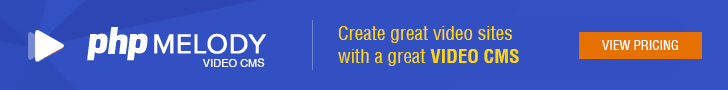How to hide few categories from Homepage of v2.x ?
Board index / PHP Melody - Video CMS
5 posts • Page 1 of 1
Does anyone know how to hide one or more categories on the homepage of the new PHP Melody 2.x ?
I believe category.php has to be modified in order to achieve this?
I believe category.php has to be modified in order to achieve this?
- Code: Select all
// MAKE SORT BY STICK
if(!empty($cats)) {
$list_cats = list_categories(0, $cats);
$smarty->assign('list_categories', $list_cats);
} else {
$list_cats = list_categories(0, '');
$smarty->assign('list_categories', $list_cats);
}
Overview: PHP Sugar customer for 4 years
- 234Ent
- Verified Customer

- Posts: 432
- Joined: Aug 22, 2011 1 am
- Reputation points: 50

I emailed support about this the first week in january, after two email responses they said they'd post something. I pretty much gave up and just created my own menu instead. Just edit header and create links to the categories you want listed instead. It the solution I ended up using. Was hoping to offer only specific categories and videos on desktop, haven't figured out how to block the videos from that category showing up in search via desktop.
VPS Servers starting at $2 per month!!5GB+ Space
3.3GHz+ CPU
1Gbps Connection
1 IPv4 / 16 IPv6
Instant Setup!
3.3GHz+ CPU
1Gbps Connection
1 IPv4 / 16 IPv6
Instant Setup!
- webbiepublisher
- Verified Customer

- Posts: 988
- Joined: May 21, 2010 2 pm
- Location: NYC
- Reputation points: 24

@Webbie thanks for your input. It would be really nice to be able to choose which categories show up on Homepage and even category navigation menu. And also, the ability to set custom meta data for Top Pages, New Videos, etc., just like we could do with categories.
To achieve the needed solution (hiding categories), I believe one or more of the PHP pages have to be modified; which is somewhat complicated since I don't really understand the code. I'll try contacting support on how to hide categories from Homepage, hopefully I get a response. If I do, will post the solution here.
To achieve the needed solution (hiding categories), I believe one or more of the PHP pages have to be modified; which is somewhat complicated since I don't really understand the code. I'll try contacting support on how to hide categories from Homepage, hopefully I get a response. If I do, will post the solution here.
Overview: PHP Sugar customer for 4 years
- 234Ent
- Verified Customer

- Posts: 432
- Joined: Aug 22, 2011 1 am
- Reputation points: 50

234Ent wrote:@Webbie thanks for your input. It would be really nice to be able to choose which categories show up on Homepage and even category navigation menu. And also, the ability to set custom meta data for Top Pages, New Videos, etc., just like we could do with categories.
To achieve the needed solution (hiding categories), I believe one or more of the PHP pages have to be modified; which is somewhat complicated since I don't really understand the code. I'll try contacting support on how to hide categories from Homepage, hopefully I get a response. If I do, will post the solution here.
I just changed the header menu stuff and deleted the auto category populated data and instead inserted manual links to the categories I want listed. I also changed access to new videos to redirect to index.php.
- Code: Select all
<li><a href="{$smarty.const._URL}/index.{$smarty.const._FEXT}" class="wide-nav-link">{$lang.homepage}</a></li>
<li class="dropdown">
<a href="#" class="dropdown-toggle wide-nav-link" data-toggle="dropdown">{$lang.category} <b class="caret"></b></a>
<ul class="dropdown-menu">
<p><strong><a href="/browse-Animation-videos-1-date.html">Animation</a></strong></p></li>
<p><a href="/browse-browserGames-videos-1-date.html"><strong>Browser Games</strong></a></p></li>
<p><a href="/browse-trailers-videos-1-date.html"><strong>Trailers</strong></a></p></li>
<p><a href="/browse-other-videos-1-date.html"><strong>Other</strong></a></p></li>
</ul>
</li>
Beats using the auto populated stuff for now. No solution from support yet, I also redirected newvideos to land on he homepage. Sadly the videos can still be discovered via search although I did turn off auto suggest for videos. I'm working on a solution for the categories on the mobile side as well. Will post what I end up with.
VPS Servers starting at $2 per month!!5GB+ Space
3.3GHz+ CPU
1Gbps Connection
1 IPv4 / 16 IPv6
Instant Setup!
3.3GHz+ CPU
1Gbps Connection
1 IPv4 / 16 IPv6
Instant Setup!
- webbiepublisher
- Verified Customer

- Posts: 988
- Joined: May 21, 2010 2 pm
- Location: NYC
- Reputation points: 24

Oh and for the homepage you can edit index and take the new videos section and simply change the category to the one you want to display. I did that and copied the code and now have 5 categories on the homepage with 4 latest videos a piece. It's a dirty solution and not all that pretty but it does the job in a pinch.
VPS Servers starting at $2 per month!!5GB+ Space
3.3GHz+ CPU
1Gbps Connection
1 IPv4 / 16 IPv6
Instant Setup!
3.3GHz+ CPU
1Gbps Connection
1 IPv4 / 16 IPv6
Instant Setup!
- webbiepublisher
- Verified Customer

- Posts: 988
- Joined: May 21, 2010 2 pm
- Location: NYC
- Reputation points: 24

5 posts • Page 1 of 1
Who is online
Users browsing this forum: No registered users and 7 guests